 home
home
 back
back
Limiters are used in all forms of signal processing to stop operational parameters from being exceeded. In this way they are no different from the limit systems put onto machinery:
There are two ways of damaging a speaker through normal use - putting your foot through it or pouring beer on it are not counted for here! These are:
| signal type | typical crest factor |
|---|---|
| highly compressed music | 2.7 |
| pink noise | 3.5 |
| highly dynamic music | 5.0 |
The other thing to remember is that all loudspeakers will fail eventually - they are a mechanical device just like a car or a washing machine and eventually things will wear out and need to be replaced. All you can do with a limiter is ensure that safe operating parameters are not exceed and thus a reasonable working life can be maintained. With a well built loudspeaker driver and a high quality limiter to ensure that RMS power isn't exceeded for two long this can be achieved.
Consider the typical loudspeaker processor system:
Since the amplifier gain is known and fixed (see below) then setting the maximum input level to the amplifier will also set the maximum level that can be fed to the speaker.
Because dB are so easy to use we simply need to work out the maximum voltage that we can safely feed into the loudspeaker, convert this to dBu then subtract the amplifier voltage from this figure to get the limit point in dBu. This figure can be entered into your system processor and your limiter is set.
For example an 8Ω loudspeaker with an RMS power rating of 850W has a maximum voltage input of √(850x8)=82.5V.
This needs to be converted to dBu (referenced to 0.775V) using dBu=20log(V/0.775). So in our example this is 20log(82.5/0.775)=40.5dBu.
If we have a an amplifier with a voltage gain of 30dB then the limit point needs to be:
40.5-30=+10.5dBu
The '+' before the 10 isn't necessary but it avoids confusion.
So we have the limit point formula:

where L is the limit point in dBu, P is the RMS power rating of the loudspeaker in Watts, Z is the loudspeaker nominal impedance in Ohms and G is the amplifier voltage gain in dB.
It is very important that the amplifier gain is set in such a way that it cannot be set any higher than the value you used to calculate the limit point. If it isn't, then there is nothing to stop somebody from just turning the amplifier up and so adding more gain after the limiter and thus sending too much power into the loudspeaker.
If there are gain range switches (usually hidden on the rear panel of the amplifier
somewhere) these should always be set as low as possible. There are two reasons for this:
So far we have assumed here that the world is perfect and that there is no such thing as maximum amplifier power. Since that isn't the case we need to ensure that we aren't expecting the amplifier to deliver more power than it is capable of and thus drive it into clip. The easiest way to do this is to specify amplifiers which are at least 25% over the maximum loudspeaker power; 25% only gives you about 1dB headroom, so if your budget can stretch that far you should aim to be 50% or more over for greatest headroom and performance. The other alternative is to reduce the limit point to stop the amplifier clipping, although this could start to have a detrimental effect on your sound quality.
The simplest way to check the limit point is to put the amplifier output power and the impedance this is quoted for, into the formula above, ignoring G (voltage gain) and see check that this value is over the limit point for the speaker system. If it isn't, either change your amplifier or use this value (usually at least -1db) instead.
I have a little spreadsheet to help you work all this out limit point calc in Excel format or limit point calc in Open Office format.
For information and download of Open Office visit www.openoffice.org